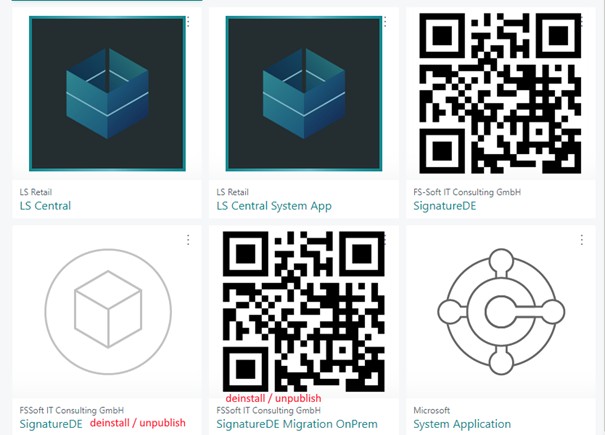¶ 🧾 FS Fiscalization - Migartion
Please follow these steps:
- Test if the old SignatureApp is installed
- Install the new SignatureApp
- Install the Migration App
After installing the migration app, the data should be copied to the new Objects.
You can check this by searching for "Signature Log". You should see 2 entries: one from the old app and one from the new app. Please verify that the entries have been copied. -
After verifying the data:
- Deinstall the old app
- Deinstall the migration app
- Unpublish both apps
⚠️ Important:
If both the old and new app are installed, you will get an error when trying to communicate with the EFR:
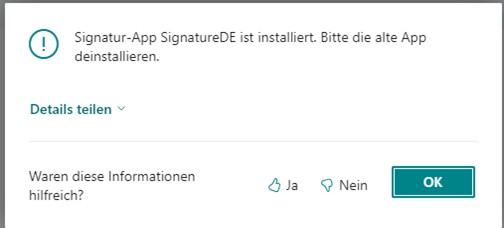
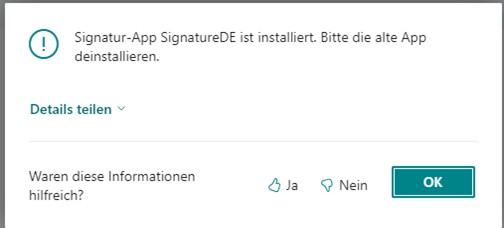
Here is also a screenshot from the extension management: